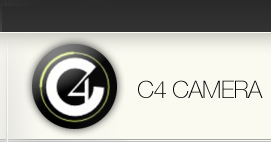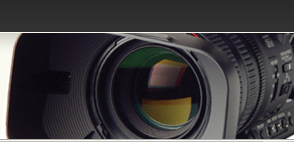Varicam FAQ’s
A Producer’s guide to Varicam
So what is it?
Varicam is a High Definition Panasonic camera system. It uses a 720 x 1280 pixel sensor which is lower res than the Sony HDCam system (1080 x 1920) but higher than Digi Beta which is 576 x 720. The clever bit is that Varicam can record at higher frame rates. Varicam is used overseas on many features, dramas and commercials.
So its just a camera then….what is so special?
Varicam attempts to break down some of the last film person’s objections to video. Just like you can overcrank or undercrank a film camera so that it records at speeds other than 25 frames per second, Varicam can record at any frame rate between 4 frames per second and 60 frames per second. If you play back a 60fps recording at 25fps you get a really nice slow motion look as you would on film. If you record at 10 fps and play back at 25 you get a sped up effect. It doesn’t do ramps in the camera but we can get exactly the same result in post as a “film camera” ramp.
Varicam can also emulate a film gamma curve (techy stuff) giving a more film like response in the mid tones of the picture. This causes the picture to look “less video like” which is sometimes a look that the DOP, Director and Creative are looking for. In the hands of a good DOP Varicam can produce a look very similar to 16mm or even 35mm film.
Like film cameras, Varicam uses variable shutter speeds and shutter angles to control how the transitions from frame to frame look. A wide shutter angle has the effect of making the motion blurry as if the exposure time is longer whereas a shallow shutter angle makes the frames razor sharp as you would with short exposures. Once again this is the sort of stuff that the DOPs love because they can control the picture in a similar manner to which they do for film.
OK so it’s a clever camera…how do you use it?
Varicam takes all the normal camera accessories. It can take all the normal Digi beta lenses but obviously you will get a better result with the HD lenses that are available. It can take the Ziess digi primes or any 2/3 inch lens. We can also get an adapter allowing it to take film camera lenses. It has its own recorder in the camera. It is about the same size and weight as a digi beta or the HDCam so you can pop it on your shoulder, or Steadicam, or all the usual tripods and grip gear. In fact apart from the HD lenses and the other HD electronic bits, you could treat it just like a digi beta camera.
There are a couple of gotchas with things like clamshells and standard def monitors but your friendly helpful C4Camera people can help you with whatever tricks and adapters you might need. One advantage over film is that if you want to we can provide a facility to be able to view the HD footage at the slo mo speed on set so the director can be sure he got the shot. What you see is indeed what you get!!
Varicam uses DVC Pro stock which we can get from our usual tape sources. Here though is the first big important point.
* A tape marked 94 minutes on the DVCPro label lasts only 20 minutes in Varicam.
This is because a High Definition camera puts out a lot more data than a standard def camera so the tape speed inside the camera is 4 times faster than a standard def camera. The tape speed is constant no matter what frame rate you are shooting so you need to remember that the tape will last a quarter of the time marked on the tape.
Hang on a minute….how the hell do I play that tape?
You catch on quick don’t youJ. The simple answer is that there is no simple answer to that question. So rather than bore you with the gory technical details….
At this stage everything that is recorded on Varicam at any frame rate other than 25fps needs to go through a device called a Frame Rate Converter. Basically you dub your DVCProHD tape from the camera into the Frame Rate Converter (FRC) and then play it out from the FRC either to HDCam or digi beta at 25 frames per second. As an example if you record half an hour at 50 frames per second, this will take half an hour to dub into the FRC and then another hour to dub from the FRC to the HDCam or Digi Beta. Or if you record at 60 fps it will take half an hour to dub in to the FRC and 1 hour 20 to dub out to HDCam or Digi Beta. You sort of treat this process like film to tape without the grade.
It is best to record a maximum of 18 minutes on each tape as that way it fits nicely onto a 40 min HDCam tape or a Digibeta tape when it has been thru the conversion process.
So then what do we do for Post
Well from here the process is the same as you are used to really. The HDCam tape or Digibeta tape can be digitized into Avid or FCP or any other system because the frame rate is now our much loved 25 fps. Remember though if you shot at 50fps you will need double the amount of storage in the Avid because a half hour at 50fps turns into and hour at 25fps.
In Flame, Inferno or eQ we can work at either Varicam res 720 x 1280 or HDCam res 1080 x 1920 or good old Pal at 576 x 720 depending on what we plan to do with it in the end. Of course if its been transferred to Digibeta then you can work in any system just as easily. All the usual processes apply such as grading, graphics, compositing etc but if you are working at HD remember to allow a bit more time because the rendering will take longer.
In each case have a chat with your friendlyJ, helpfulJ Tech Manager who should be able to advise you on which route to take on a job by job basis
What about Sound then…
Best advice…treat it like film and use DAT or similar. When you shoot do your slates like you would on film and then do the normal offline rushes syncing type thing and all should be fine. Yes the camera does have audio like a Digi Beta but because the frame rates are adjustable who knows what you will get out the other end. If you do need to record on the Camera for whatever reason talk to those nice C4Camera guys first so that they can sort out where it will end up for you and how!
Whoa….that all sounds really hard…why don’t I just use film??
Well in some cases you probably should! If you need to record faster than 60 frames per second or you have huge contrast ranges then maybe film is a better option for you.
But the reality is that all this stuff is pretty easy…it just sounds complex. There is plenty of knowledge around the building and after a few jobs have gone thru everyone will get the warm fuzzies. HD IS the future…at IBC we saw huge inroads made into traditional film applications and with more and more material being shot on an HD format, we will continue to see huge growth in that area
Remember with HD there is no float, no grain, and pretty amazing pictures which we can process to look almost any way you or your director want them to go. HD can work in low light, it is fast, it can be used in almost any situation. The keys are better, the colours are totally consistant and what you see on set on the monitor is indeed what you get!!
OK you’ve got me hooked….what’s it gonna cost??
The costs should be similar to16 mm per processed frame. If you take into account camera hire, stock cost, processing costs and telecine grading costs the Varicam, accessories, stock and Frame rate conversion to Digibeta should be similar if not a bit less.
Then of course you are working at higher resolution so what you can achieve in post is greater like racking shots around or zooming in a bit etc.
It is a great alternative to film so give it a go!!
How do HD lenses compare with film lenses?
Lens size Equivalents
Focal Length Equivalents HD/35mm/16mm (Field of view) Comparison
|
23” HD 1.78 |
Academy 35 1.85 |
Super – 16 1.66 |
|
|
|
|
|
5mm |
12.5mm |
6.4mm |
|
7mm |
17.5mm |
9mm |
|
10mm |
25mm |
12.8mm |
|
14mm |
35mm |
17.9mm |
|
20mm |
50mm |
25.0mm |
|
40mm |
100mm |
51.2mm |
F Stop Equivalents HD/35mm/16mm (Depth of Field) Comparison
|
23” HD 1.78 |
Academy 35 1.85 |
Super – 16 1.66 |
|
|
|
|
|
T1.1 |
T2.8 |
T1.4 |
|
T1.6 |
T4 |
T2 |
|
T2.2 |
T5.6 |
T2.8 |
|
T3.2 |
T8 |
T4 |
|
T4.4 |
T11 |
T5.6 |
|
T6.4 |
T16 |
T8 |